without haste but without rest
[matplotlib] 한글 폰트 사용하기 + Font family [] not found 에러 해결방법 본문
ProgrammingLanguage/Python
[matplotlib] 한글 폰트 사용하기 + Font family [] not found 에러 해결방법
JinungKim 2020. 2. 24. 16:02* Font family [] not found. Falling back to DejaVu Sans 에러의 경우 4번부터 시작
1. 폰트 디렉토리 위치
import matplotlib
matplotlib.matplotlib_fname()
2. mpl-data 디렉토리로 이동
matplotlibrc 파일을 실행(메모장)
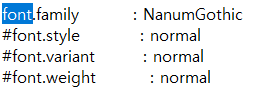
Ctrl + f 눌러서 font.famliy를 검색 normal -> NanumGothic 으로 변경
1). 운영체제에도 해당 폰트가 있어야 한다.
2). 권한 문제로 수정이 안 되는 경우 matplotlibrc 파일 속성에서 사용 권한 수정
나눔고딕 2.0
네이버의 대표적인 무료폰트
software.naver.com
3. ttf 폴더에 NaumGothic.ttf 파일을 추가

4. 캐쉬 경로 검색
matplotlib.get_cachedir()
5. 주피터 셧다운, 캐쉬 경로로 이동, tex.cache 폴더랑 fontList.json 파일 모두 삭제

6. 주피터 재실행
+ 마이너스 부호 깨짐 현상 해결
[matplotlib] 마이너스 부호 깨짐 현상 해결하기
아래 코드 추가 import matplotlib matplotlib.rcParams['axes.unicode_minus'] = False
jinyes-tistory.tistory.com
'ProgrammingLanguage > Python' 카테고리의 다른 글
| [python] sort 메소드, sorted 함수에서 lambda 활용하기 ★ (0) | 2020.04.03 |
|---|---|
| [python] 정말 간단한 문자열 뒤집기 (0) | 2020.03.27 |
| [python] pip, anaconda 명령어 / 파이썬 개발환경 설정 (0) | 2020.03.05 |
| [matplotlib] 마이너스 부호 깨짐 현상 해결하기 (0) | 2020.02.24 |
| [python] 코테 - 유용한 메서드 목록 (0) | 2020.02.18 |
Comments



