목록python (19)
without haste but without rest
import json def remove_id(bson): result = [] for col in bson: if col == '_id': continue result.append(col) return result def preprocess_bson(bson, column_list): result = {} for column in column_list: result[column] = bson[column] return result def extract_record(bson_dummy) -> list: result = [] for bson in bson_dummy: column_list = remove_id(bson) record = preprocess_bson(bson, column_list) resu..
import string lower = string.ascii_lowercase upper = string.ascii_uppercase total = string.ascii_letters # 대소문자 (소문자 -> 대문자 순서) # 리턴값은 string # list 씌우면 바로 리스트로 사용가능
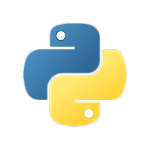 [python] 텍스트 데이터 전처리
[python] 텍스트 데이터 전처리
test = '"yOure,\n' token = ''.join(ch.lower() for ch in test if ch.isalnum() or ch == "'") print(token) 위 token 한줄로 텍스트 데이터 전처리시에 특수문자, 따옴표, 콤마, 마침표등 다 걸러낼 수 있다. 학교 강의에서 배운 방법인데, 스트링도 시퀀스라는 생각을 평소에 안했던 걸 반성하게 해준 코드다 .. ^^..
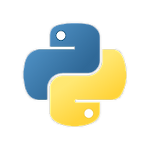 [python] 자잘한 not 사용법
[python] 자잘한 not 사용법
odd = True print(odd) odd = not odd print(odd) 데이터 전처리할때 써먹으면 좋다
 [python] 정말 간단한 문자열 뒤집기
[python] 정말 간단한 문자열 뒤집기
파이썬처럼 편한 언어가 또 있을까 word = 'Hello World' print(word[::-1])
 [matplotlib] 마이너스 부호 깨짐 현상 해결하기
[matplotlib] 마이너스 부호 깨짐 현상 해결하기
아래 코드 추가 import matplotlib matplotlib.rcParams['axes.unicode_minus'] = False
 [matplotlib] 한글 폰트 사용하기 + Font family [] not found 에러 해결방법
[matplotlib] 한글 폰트 사용하기 + Font family [] not found 에러 해결방법
* Font family [] not found. Falling back to DejaVu Sans 에러의 경우 4번부터 시작 1. 폰트 디렉토리 위치 import matplotlib matplotlib.matplotlib_fname() 2. mpl-data 디렉토리로 이동 matplotlibrc 파일을 실행(메모장) Ctrl + f 눌러서 font.famliy를 검색 normal -> NanumGothic 으로 변경 1). 운영체제에도 해당 폰트가 있어야 한다. 2). 권한 문제로 수정이 안 되는 경우 matplotlibrc 파일 속성에서 사용 권한 수정 나눔고딕 2.0 네이버의 대표적인 무료폰트 software.naver.com 3. ttf 폴더에 NaumGothic.ttf 파일을 추가 4. 캐쉬 경..
 [python] 코테 - 유용한 메서드 목록
[python] 코테 - 유용한 메서드 목록
1. 입력 개수가 주어지지 않는 입력 # sys 라이브러리의 stdin 메서드 활용 import sys for a in sys.stdin: n = a.input() 2. 출력 print 함수 옵션 # sep -> 문자 사이의 공백 옵션 # end -> 줄바꿈 옵션 print('Hello World!', sep='', end='') 3. 정렬 출력시 방향 설정 # n자리 만큼에서 왼쪽 정렬 print('Hello World!'.ljust(n)) # n자리 만큼에서 오른쪽 정렬 print('Hello World!'.rjust(n)) # n자리 만큼에서 가운데 정렬 print('Hello World!'.center(n)) 4. 재귀 리미트 옵션 파이썬은 재귀 에러 해결 방법 import sys sys.setr..